Online giving platforms can help your church increase donations by an average of 40%
Are you pleased with your church giving software?
Ensuring you have a way to take digital tithes and offerings for your church will provide an easy way for your church members to donate online, through an app, with a giving kiosk, or even via text. Digital church giving platforms make giving easy and convenient for everyone involved.
Plus, with online giving for church, you can set up recurring donations, which will help ensure that your ministry never falls short of the funds it needs to operate successfully. And because many digital giving platforms allow you to set up automatic reminders to donors, you can be sure that even the busiest members of your congregation will remember to give what they can.
With today's online and mobile giving solutions for churches, it's easy to use effective best practices to nurture digital giving with your church attendees.
But first, you need to ensure you have the best church giving software solution in place. . .
The Top Features Of The Best 21 Church Giving Platforms
We've summarized and shared 21 Digital Church Giving Platforms and some of their most outstanding features for churches below.
If you'd like to quickly jump to a specific giving platform, click the links below.
21 BEST CHURCH GIVING PLATFORMS (2022)
1. DigiGiv
![Top 21 Online Giving Software Services for Your Church [2023] 1 Digigiv 1](https://eadn-wc03-10628962.nxedge.io/wp-content/uploads/2022/08/Digigiv-1.jpg)
DigiGiv by Ministry Designs provides churches with robust data, powerful reporting systems, and interactive giving options that will skyrocket your church's giving.
- 100% free text to give powered by Text in Church
- Send a text to your personalized phone number and receive donations at the click of a button
- Donor migration, donor management, text message follow-up, pledge management, and donor history are just the tip of the iceberg
In addition, DigiGiv is designed to make the user experience for an admin as smooth as possible.
- Segmenting your giving and creating specific allocations for your funds has never been easier
- Recurring giving is the fastest way for donors consistently tithe
- Online giving through your church administrator is excellent for church members to not only give online but also call your office and ask your authorized church staff member to process a gift
✅ Online Giving
⛔ Giving App
⛔ Apple Pay
✅ Text-to-Give
⛔ Giving Kiosks
✅ ChMS Integration
2. Donately
![Top 21 Online Giving Software Services for Your Church [2023] 2 donately](https://eadn-wc03-10628962.nxedge.io/wp-content/uploads/2022/08/donately.png)
Church leaders use Donately to manage their online fundraising campaigns and take recurring donations. Church membership is increasing, but many churches still struggle with maintaining monthly balances due in part because it's hard for them to make changes on an annual or sustained-giving level without disrupting the routine of how members give each month financially.
- Easily collect donations from members on a recurring basis to stabilize your monthly balance sheet
- Adjust the cadence of any recurring donation with just a few clicks from your Donately dashboard
- Weekly for tithes
- Monthly for sustained giving
- Annual for special campaigns
✅ Online Giving
⛔ Giving App
✅ Apple Pay
✅ Text-to-Give
⛔ Giving Kiosks
✅ ChMS Integration
3. Donorbox
![Top 21 Online Giving Software Services for Your Church [2023] 3](https://eadn-wc03-10628962.nxedge.io/wp-content/uploads/2022/08/donorbox.png)
Donorbox helps you raise more donations and grow your church. You can start fundraising or taking offerings in minutes with a customized donation form. You can easily enable text giving for Sunday service and all church events or even add designated funds to raise donations for mission trips and larger projects.
- Enhance the church donation experience with multiple currencies, language, and payment options
- Raise funds for that long-awaited church hall renovation or add the Mother's Room that your church needs.
✅ Online Giving
⛔ Giving App
✅ Apple Pay
✅ Text-to-Give
⛔ Giving Kiosks
⛔ ChMS Integration
4. EasyTithe
![Top 21 Online Giving Software Services for Your Church [2023] 4 EasyTithe](https://eadn-wc03-10628962.nxedge.io/wp-content/uploads/2022/08/EasyTithe.png)
easyTithe claims to help churches grow giving by more than 32%. They partner with your team and equip you with the necessary resources to succeed.
- Visualize data and monitor your giving in real time using their powerful reporting system.
- Make ministry decisions informed by accurate data.
- Help givers understand the impact their contributions make.
- Free resources to help your church with onboarding and engagement
✅ Online Giving
✅ Giving App
⛔ Apple Pay
✅ Text-to-Give
✅ Giving Kiosks
✅ ChMS Integration
5. GiveForms
![Top 21 Online Giving Software Services for Your Church [2023] 5 GiveForms](https://eadn-wc03-10628962.nxedge.io/wp-content/uploads/2022/08/GiveForms.png)
According to their website, “GiveForms lets you seamlessly embed a form on your website, allowing visitors to donate using a credit card, PayPal, Google Pay, bank transfers, or bank transfers. You can maximize recurring donations, delight donors, and grow your movement.”
- Grow Predictably with Recurring Donations
- Branded Emails & Receipts
- Notifications and Monthly Reports
- 99.9% uptime guarantee
- All transactions are secured using 256-bit SSL encryption and PCI DSS A-EP
- Payment information is tokenized and never stored on GiveForms servers
✅ Online Giving
⛔ Giving App
✅ Apple Pay
⛔ Text-to-Give
⛔ Giving Kiosks
⛔ ChMS Integration
6. Givelify
![Top 21 Online Giving Software Services for Your Church [2023] 6 Givelify](https://eadn-wc03-10628962.nxedge.io/wp-content/uploads/2022/08/Givelify.png)
Givelify says they help you “reach donors where they are,” whether on your website, social media or in person.
Givelify offers a three-tap giving experience, leading to 75% of donors completing their donation once started. On other platforms like Givelify, only 25% complete the donation process.
- Free tools and resources to power your mission
- Easy platform to engage donors
- Learn what makes your donors give
- Reach donors where they are
- Recognize their generosity through custom messaging
✅ Online Giving
✅ Giving App
⛔ Apple Pay
⛔ Text-to-Give
⛔ Giving Kiosks
✅ ChMS Integration
7. Gyve
![Top 21 Online Giving Software Services for Your Church [2023] 7 Gyve](https://eadn-wc03-10628962.nxedge.io/wp-content/uploads/2022/08/Gyve.png)
Gyve is a giving platform that centers around helping church leaders accelerate generosity. Many of Gyve’s users have tripled the number of first givers using Gyve’s platform and techniques. In the last year, their churches saw an overall increase of 76% in online donors. Plus, their online reporting tool helps simplify money management.
- Round-up features to help givers “round up” to the nearest dollar during everyday purchases
- Six ways to give with cash, check, card, text, app, or web
- Option for donors to cover fees
- Text giving
- Giving statements
- Lifetime gift tracking
- Guest giving
- Split donation options
✅ Online Giving
✅ Giving App
⛔ Apple Pay
✅ Text-to-Give
✅ Giving Kiosks
✅ ChMS Integration
8. Kindrid
![Top 21 Online Giving Software Services for Your Church [2023] 8 Kindrid 1](https://eadn-wc03-10628962.nxedge.io/wp-content/uploads/2022/08/Kindrid-1.jpg)
Kindrid’s mission is to equip 100% of your church to give instantly. Their powerful church app, Ministry One, keeps everything in one place, from giving to prayer requests to sermons. This means that with Kindrid, your church can participate in your church’s vision every day of the week.
- Simple for givers
- Essential for staff
- Congregants can give instantly whenever they are inspired
- Large resource library with video courses on giving and donor engagement
✅ Online Giving
✅ Giving App
⛔ Apple Pay
✅ Text-to-Give
⛔ Giving Kiosks
✅ ChMS Integration
9. MightyCause
![Top 21 Online Giving Software Services for Your Church [2023] 9 MightyCause](https://eadn-wc03-10628962.nxedge.io/wp-content/uploads/2022/08/MightyCause.png)
With MightyCause, every campaign, donor, and transaction detail is reported and analyzed for you, ensuring you have everything you need to engage with your givers.
- Create an all-in-one fundraising website for building a new community or fostering an existing donor base
- Display your church, talk about your mission, and provide avenues for contribution
- Highlight campaigns and causes that directly support your church
- Integrate donation processing into your website, or use your Mightycause profile page to fundraise
- Engage your supporters with user-friendly peer-to-peer and team fundraising
- Use automated donor data and donation reports for essential customer relationship management
✅ Online Giving
⛔ Giving App
✅ Apple Pay
✅ Text-to-Give
⛔ Giving Kiosks
✅ ChMS Integration
10.NewFire Giving
![Top 21 Online Giving Software Services for Your Church [2023] 10 Newfire Giving 1](https://eadn-wc03-10628962.nxedge.io/wp-content/uploads/2022/08/Newfire-Giving-1.jpg)
NewFire Giving promises to improve your church's financial health by helping you increase one-time digital donations and automated recurring giving.
- Customize your messaging
- Set unlimited ministry designations
- Equip donors to set up one-time or recurring giving with a debit card, credit card, or bank transfer
- Track campaign pledges in real-time
- Manage donors easily with their SecureGive dashboard
- Monitor giving trends
- Communicate to your donors
- Complete capital campaigns with ease
✅ Online Giving
✅ Giving App
✅ Apple Pay
✅ Text-to-Give
✅ Giving Kiosks
⛔ ChMS Integration
11. Nucleus
![Top 21 Online Giving Software Services for Your Church [2023] 11 Nucleus 1](https://eadn-wc03-10628962.nxedge.io/wp-content/uploads/2022/08/Nucleus-1.jpg)
Nucleus Giving's tool GivingFlow claims to cost 5x – 20x less than any other platform on the market and have the lowest processing rates in the industry. With a straightforward way to give, Nucleus says its giving platform is as “easy as dropping cash in the plate.”
- GivingFlow can exist on every page of your church website
- GivingFlow is mobile friendly
- Tool Suite to help your financial team easily handle everything
- NucleusFlows (Add-on) allows you to create unlimited custom forms and take payment as well as custom information for events, merchandise, or even conferences
- Fixed monthly rate
- Nucleus does not take a cut of the tithe
✅ Online Giving
⛔ Giving App
⛔ Apple Pay
⛔ Text-to-Give
✅ Giving Kiosks
⛔ ChMS Integration
12. OnlineGiving
![Top 21 Online Giving Software Services for Your Church [2023] 12 OnlineGiving](https://eadn-wc03-10628962.nxedge.io/wp-content/uploads/2022/08/OnlineGiving.png)
“OnlineGiving's platform is a set of cutting-edge ministry tools designed explicitly for Evangelical Christian Churches.”
OnlineGiving claims to help you increase generosity and grow recurring givers by helping you process digital giving on many platforms, including web, mobile, text, kiosk, chatbot, Facebook, and more!
- 13 ways to give
- Advanced ChMS integration
- Auto recurring giving
- Donors can cover the fees
- Custom giving pages
- Instantly give in three seconds or less with one-click gift completion
✅ Online Giving
✅ Giving App
⛔ Apple Pay
✅ Text-to-Give
✅ Giving Kiosks
✅ ChMS Integration
13. PayPal
![Top 21 Online Giving Software Services for Your Church [2023] 13 Paypal Giving](https://eadn-wc03-10628962.nxedge.io/wp-content/uploads/2022/08/Paypal-Giving.png)
With a network of 375+ million PayPal users in 200 markets, PayPal promises to connect you with donors, no matter where they are. Their fundraising tools utilize the power of technology and network to boost nonprofit fundraising. They have tools for organizations of every size. The name-brand recognition of PayPal helps donors feel secure and safe when giving.
- Discounted rates
- Secure transactions
- Easily track donations
- Fast access to funds
- Online fundraising
- In-person fundraising
✅ Online Giving
⛔ Giving App
⛔ Apple Pay
⛔ Text-to-Give
⛔ Giving Kiosks
⛔ ChMS Integration
14. Planning Center
![Top 21 Online Giving Software Services for Your Church [2023] 14 Planning Center](https://eadn-wc03-10628962.nxedge.io/wp-content/uploads/2022/08/Planning-Center.png)
Planning Center Giving makes it easy for people to give by helping you accept and process donations, track trends, and issue statements. With Planning Center’s Giving product, you can track 100% of tax-deductible donations and pledge campaigns for 501c3 organizations.
- See donations as they come in on a live-updating feed
- Monthly Forecasting
- Estimate next month's income using recurring donation trends
- Profiles: View a complete picture of each donor's giving history, no matter how they give
- Statements: Create accurate and complete reports with ease
- Donor Pledges: Track individual giving commitments from donors towards campaigns and share their progress in statements
✅ Online Giving
✅ Giving App
✅ Apple Pay
✅ Text-to-Give
⛔ Giving Kiosks
✅ ChMS Integration
15. “Pushpay” from Pushpay Online Giving
![Top 21 Online Giving Software Services for Your Church [2023] 15 Pushpay](https://eadn-wc03-10628962.nxedge.io/wp-content/uploads/2022/08/Pushpay.png)
PushPay promises to make giving simple and flexible while maintaining the functionality to “track, manage, and grow donations.”
According to PushPay, “Inspiring your congregants to give can be hard. It doesn’t have to be if you use the best online giving platform, which includes text-to-give and QR codes. Our church giving app makes online giving easy, fast, and secure for your members and includes church giving software that promotes recurring giving on a weekly, bi-weekly, or monthly basis.”
- Make giving simple and flexible
- Enable donors to give quickly, anywhere, anytime, on any device.
- Fast and secure
- Support any donation across mobile, online, text, and kiosks.
- Keep it branded
- Integrate your church brand into your giving experience.
✅ Online Giving
✅ Giving App
⛔ Apple Pay
✅ Text-to-Give
✅ Giving Kiosks
✅ ChMS Integration
16. Raisely
![Top 21 Online Giving Software Services for Your Church [2023] 16 raisely 1](https://eadn-wc03-10628962.nxedge.io/wp-content/uploads/2022/08/raisely-1.jpg)
Raisely is a tool that offers nonprofit clients a free fundraising suite that grows as you do. Their platform allows you to create custom donations forms that look good on any device, and their 3-step donation process has proven to increase conversions.
- Convert more with one-click donations
- Grow your recurring fundraising revenue
- Secure payments in 130+ currencies
- Amplify your impact with matched giving
- Get payments directly to your bank
- Discover your next fundraising side-kick
✅ Online Giving
⛔ Giving App
✅ Apple Pay
⛔ Text-to-Give
⛔ Giving Kiosks
✅ ChMS Integration
17. Stripe
![Top 21 Online Giving Software Services for Your Church [2023] 17 Stripe](https://eadn-wc03-10628962.nxedge.io/wp-content/uploads/2022/08/Stripe.png)
Stripe is a comprehensive platform for nonprofits to accept online donations. They offer many features tailored to the needs of the church and nonprofit communities, but your team may need some technical skills to complete specific tasks or integrations.
Stripe also allows users transparency into where each donation goes thanks to its built-in donate page analytics tool, which provides real-time updates about how your organization spends money when fundraising.
Best of all, Stripe makes it easy to accept one-time or recurring donations to support your mission.
✅ Online Giving
⛔ Giving App
✅ Apple Pay
⛔ Text-to-Give
⛔ Giving Kiosks
⛔ ChMS Integration
18. Subsplash
![Top 21 Online Giving Software Services for Your Church [2023] 18 Subsplash](https://eadn-wc03-10628962.nxedge.io/wp-content/uploads/2022/08/Subsplash.png)
Subsplash says they “make giving easy with seamless mobile and online giving for churches.” The Subsplash product enables church members to give online anytime from anywhere, whether on your app, website, or text-to-give. Plus, with their low processing rates and no monthly or hidden fees, Subsplash promises to be easy on the bottom line.
- Custom branded giving experience
- Top-notch security recurring gifts
- Donor covered fees
- Donor reports and transaction history
- Web integrations
- Guest giving
- Check scanning
- Bulk import
✅ Online Giving
⛔ Giving App
⛔ Apple Pay
✅ Text-to-Give
⛔ Giving Kiosks
✅ ChMS Integration
19. Tithe.ly
![Top 21 Online Giving Software Services for Your Church [2023] 19 Tithely](https://eadn-wc03-10628962.nxedge.io/wp-content/uploads/2022/08/Tithely.png)
Tithe.ly was born mobile first as a text-to-give app. Today, with six ways to give integrated into one easy-to-use platform, it's one of the ideal giving products for churches and ministries.
- Mobile-optimized and customized giving forms
- Track all online and offline giving into one consolidated system
- Reporting tools to track every gift and deposit
- Accept and manage pledges for pledge campaigns
- Embed giving forms onto your website, your custom church app, or button
- Donor login, interface, and profile management
- Customizable emails
- Instant receipts
✅ Online Giving
✅ Giving App
✅ Apple Pay
✅ Text-to-Give
✅ Giving Kiosks
✅ ChMS Integration
20. Vanco
![Top 21 Online Giving Software Services for Your Church [2023] 20 Vanco 1](https://eadn-wc03-10628962.nxedge.io/wp-content/uploads/2022/08/Vanco-1.jpg)
Vanco is a customizable giving platform that has increased donations by an average of 26% for its users. Their software claims to remove barriers to repeat giving by streamlining the process for automatic gifts and helping churches create compelling appeals.
- Provide a seamless checkout process for one-time or recurring donations, payments, and registrations
- Get coaching from eGiving consultants, customer support, and online resources to guide you every step of the way
✅ Online Giving
✅ Giving App
⛔ Apple Pay
✅ Text-to-Give
⛔ Giving Kiosks
✅ ChMS Integration
21. Virtuous Payments (RaiseDonors)
![Top 21 Online Giving Software Services for Your Church [2023] 21 Virtuous](https://eadn-wc03-10628962.nxedge.io/wp-content/uploads/2022/08/Virtuous.png)
Virtuous Payments is an integrated payment management platform supported by RaiseDonors. The platform promises to give your church or nonprofit control of gift processing and reconciliation. Additionally, they have built their platform to deliver the personal connection your givers want when they give a gift.
- 24/7 security and fraud protection
- Cost-saving processing rates
- Hand-on support (for forever)
✅ Online Giving
⛔ Giving App
✅ Apple Pay
⛔ Text-to-Give
⛔ Giving Kiosks
⛔ ChMS Integration
TAKE THE NEXT STEPS FOR ONLINE GIVING
If you're looking for an easy way to increase your church's income, implement a digital giving platform. With so many good options available, there's bound to be one that meets the needs of your congregation.
Plus, with recurring donations and automatic reminders, it's easier than ever for donors to contribute what they can to support your ministry.


![Top 21 Online Giving Software Services for Your Church [2023] Top 21 Online Giving Software Services for Your Church [2023]](https://eadn-wc03-10628962.nxedge.io/wp-content/uploads/2022/08/image.jpeg-768x432.jpg)
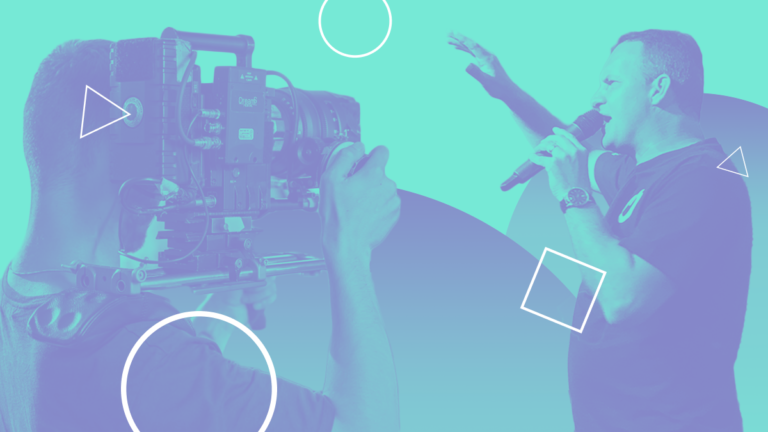

























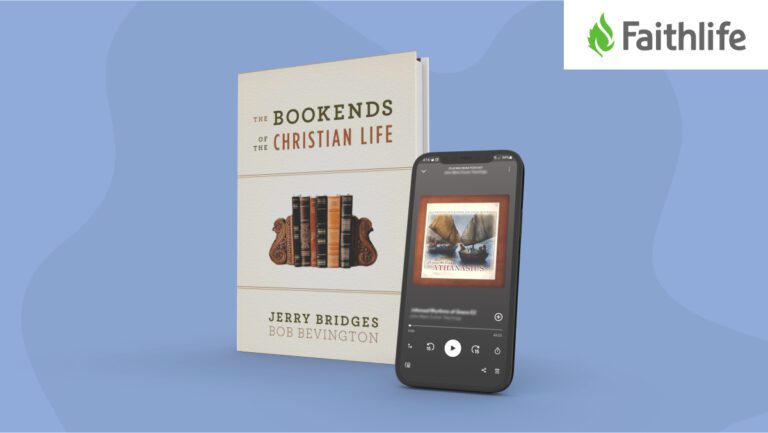
![What’s Happening With AI [April 2024] What’s Happening With AI [April 2024]](https://eadn-wc03-10628962.nxedge.io/wp-content/uploads/2024/04/what-happening-with-ai-for-churches-768x432.jpg)




